如何確定當前 iPhone 機型資訊?
iOS 提供了一個 UIDevice 類,其中包含有關 iPhone 的所有資訊,這些資訊不會違反 Apple 制定的任何隱私法律。
使用 UIDevice,我們可以訪問以下資訊:
UIDevice.current.localizedModel - 返回模型的本地化版本
UIDevice.current.model - 返回當前裝置的型號,例如 @"iPhone"、@"iPod touch"
UIDevice.current.name - 返回正在使用的裝置的當前名稱,例如“我的 iPhone”
UIDevice.current.systemName - 返回系統名稱,例如 @"iOS"
UIDevice.current.systemVersion - 返回系統版本,例如 @"4.0"
UIDevice.current.batteryLevel - 返回電池電量,如果電量在 0 到 1 之間,則返回該值,否則如果狀態為 UIDeviceBatteryStateUnknown,則返回 -1.0。
UIDevice.current.batteryState - 返回電池狀態,根據 Apple API,它有四個可能的值。
public enum BatteryState : Int {
case unknown
case unplugged
case charging
case full
}您可以在 View Controller 的 viewDidLoad 中編寫上述程式碼並列印以檢視結果。
print(UIDevice.current.model) print(UIDevice.current.localizedModel) print(UIDevice.current.systemVersion)
在 iPhone 7 plus 模擬器上執行時,它給出了以下結果。
iPhone iPhone 12.0
以下是結果以及如何使用上述程式碼的示例。
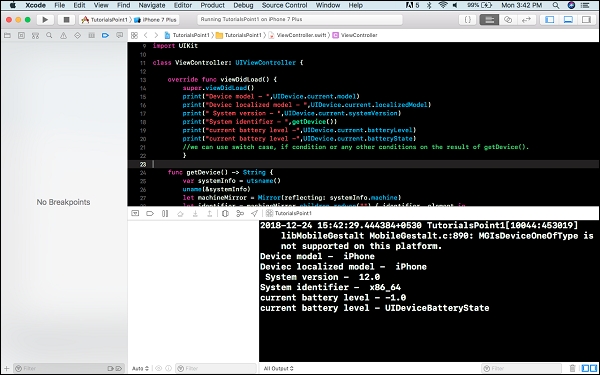

廣告

 資料結構
資料結構 網路
網路 關係資料庫管理系統
關係資料庫管理系統 作業系統
作業系統 Java
Java iOS
iOS HTML
HTML CSS
CSS Android
Android Python
Python C 程式設計
C 程式設計 C++
C++ C#
C# MongoDB
MongoDB MySQL
MySQL Javascript
Javascript PHP
PHP