如何用 JavaScript 建立一個打字效果?
要使用 JavaScript 建立一個打字效果,以下是程式碼 -
範例
<!DOCTYPE html>
<html>
<head>
<style>
body{
font-family: 'Segoe UI', Tahoma, Geneva, Verdana, sans-serif;
}
button{
padding:10px;
font-size: 18px;
background-color: rgb(128, 19, 218);
color:white;
border:none;
}
.heading{
color:crimson;
}
</style>
</head>
<body>
<h1>typeText</h1>
<button class="typeButton">Click me</button>
<h2 class="heading"></h2>
<script>
document.querySelector('.typeButton').addEventListener('click',typeText);
var i = 0;
var text = 'This text is currently being typed across... It is still typing..';
var speed = 50;
function typeText() {
if (i < text.length) {
document.querySelector('.heading').innerHTML += text.charAt(i);
i++;
setTimeout(typeText, speed);
}
}
</script>
</body>
</html>輸出
以上程式碼將產生以下輸出 -
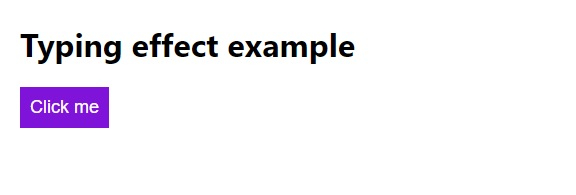
點選“點選我”按鈕後 -


廣告

 資料結構
資料結構 網路
網路 關係型資料庫管理系統
關係型資料庫管理系統 作業系統
作業系統 Java
Java iOS
iOS HTML
HTML CSS
CSS Android
Android Python
Python C 程式設計
C 程式設計 C++
C++ C#
C# MongoDB
MongoDB MySQL
MySQL Javascript
Javascript PHP
PHP