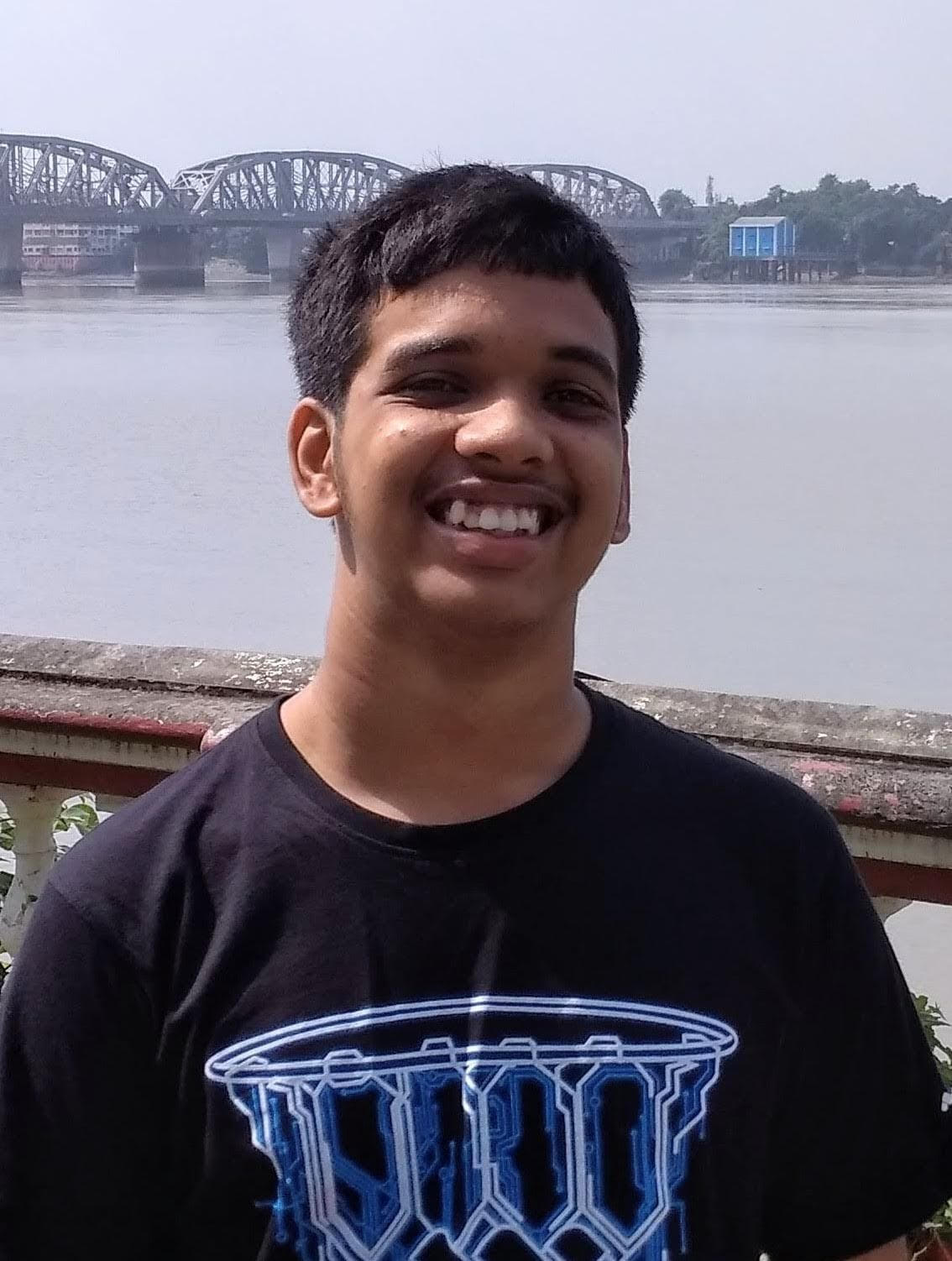如何在 jQuery 中將堆疊中的先前元素集合新增到當前集合?
jQuery是一個功能豐富的 JavaScript 庫。我們可以藉助 jQuery 執行許多操作,否則這些操作需要編寫大量程式碼。它使DOM操作、事件處理、動畫、ajax 等變得非常容易。
在本教程中,我們將學習如何將堆疊中的先前元素集合新增到當前集合。jQuery 保持對匹配堆疊執行的更改的內部堆疊。當呼叫DOM遍歷函式或方法時,新元素會被推入堆疊。因此,要使用之前的堆疊元素,需要呼叫addBack()方法。
語法
我們在下面的語法中對列表項進行了著色
<ul> <li>Item 1</li> <li>Item 2</li> <li id="mark">Item 3</li> <li>Item 4</li> <li>Item 5</li> </ul>
以及 jQuery 程式碼。
$('#mark').prevAll().addBack().css('color', 'green')演算法
首先,jQuery 識別具有指定 ID 的元素,然後初始化一個新的堆疊並將該元素壓入堆疊。
現在,第二個函式告訴我們選擇之前的全部專案。因此,jQuery 刪除當前專案並新增之前的列表項。
最後,我們呼叫addBack()函式,該函式將具有 ID 標記的第三個列表項新增到堆疊中。最後,CSS 應用於所有三個元素 1、2 和 3。
示例 1
在下面的示例中,我們有一些專案的列表。然後 jQuery 使用addBack()函式並演示了addBack()函式在兩個列表中的區別。
<!DOCTYPE html>
<html>
<head>
<script src="https://code.jquery.com/jquery-3.6.0.min.js"></script>
<title>TutorialsPoint | jQuery</title>
</head>
<body>
<center>
<h4>Add the previous set of elements on the stack to the current set in jQuery</h4>
</center>
<div>
<p>Before addBack()</p>
<ul>
<li>list item 1</li>
<li>list item 2</li>
<li id="mark1">list item 3</li>
<li>list item 4</li>
<li>list item 5</li>
</ul>
</div>
<div>
<p>After addBack()</p>
<ul>
<li>list item 1</li>
<li>list item 2</li>
<li id="mark2">list item 3</li>
<li>list item 4</li>
<li>list item 5</li>
</ul>
</div>
<script>
$('#mark1').prevAll().css({ color: 'blue', 'font-weight': 'bold' })
$('#mark2').prevAll().addBack().css({ color: 'blue', 'font-weight': 'bold' })
</script>
</body>
</html>示例 2
在下面的示例中,我們有兩個 div 容器,我們使用相同的addBack()函式選擇之前的容器。
<!DOCTYPE html>
<html lang="en">
<head>
<script src="https://code.jquery.com/jquery-3.6.0.min.js"></script>
<title>TutorialsPoint | jQuery</title>
<style>
p,
div {
margin: 5px;
padding: 5px;
color: #ff3d3d;
}
.border {
border: 2px solid #44aaad;
}
.background {
background: #ffe260;
}
.left,
.right {
width: 40%;
float: left;
}
.right {
margin-left: 2%;
}
</style>
</head>
<body>
<center>
<h1>TutorialsPoint</h1>
<strong>How to add the previous set of elements on the stack to the current set in jQuery?</strong>
</center>
<div class="left">
<p><strong>Before<code>addBack()</code></strong></p>
<div class="before-addback">
<p>TutorialsPoint</p>
<p>jQuery</p>
</div>
</div>
<div class="right">
<p><strong>After<code>addBack()</code></strong></p>
<div class="after-addback">
<p>TutorialsPoint</p>
<p>jQuery</p>
</div>
</div>
<script>
$('.left, .right').find('div, div > p').addClass('border')
// First Part
$('.before-addback').find('p').addClass('background')
// Second Part
$('.after-addback').find('p').addBack().addClass('background')
</script>
</body>
</html>

廣告

 資料結構
資料結構 網路
網路 關係資料庫管理系統 (RDBMS)
關係資料庫管理系統 (RDBMS) 作業系統
作業系統 Java
Java iOS
iOS HTML
HTML CSS
CSS Android
Android Python
Python C 程式設計
C 程式設計 C++
C++ C#
C# MongoDB
MongoDB MySQL
MySQL Javascript
Javascript PHP
PHP