解釋C語言中檔案的putc()和getc()函式
一個檔案表示一系列位元組,無論它是文字檔案還是二進位制檔案。檔案是記錄的集合,或者說是硬碟上永久儲存資料的地方。
檔案操作
在C程式語言中,檔案操作如下:
- 命名檔案
- 開啟檔案
- 從檔案讀取
- 寫入檔案
- 關閉檔案
語法
開啟檔案的語法如下:
FILE *File pointer;
例如,FILE * fptr;
命名檔案的語法如下:
File pointer = fopen ("File name", "mode");
例如:
fptr = fopen ("sample.txt", "r");
FILE *fp;
fp = fopen ("sample.txt", "w");
putc() 和 getc() 函式
putc() 函式用於將字元寫入檔案。
putc() 函式的語法如下:
putc (char ch, FILE *fp);
例如:
FILE *fp; char ch; putc(ch, fp);
getc() 函式用於從檔案讀取字元。
getc() 函式的語法如下:
char getc (FILE *fp);
例如:
FILE *fp; char ch; ch = getc(fp);
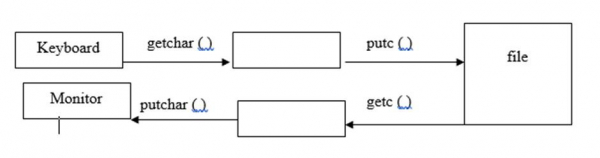
使用 putc() 和 getc() 函式的 C 程式
以下是使用 putc() 和 getc() 函式的 C 程式:
#include<stdio.h>
int main(){
char ch;
FILE *fp;
fp=fopen("std1.txt","w"); //opening file in write mode
printf("enter the text.press cntrl Z:");
while((ch = getchar())!=EOF){
putc(ch,fp); // writing each character into the file
}
fclose(fp);
fp=fopen("std1.txt","r");
printf("text on the file:");
while ((ch=getc(fp))!=EOF){ // reading each character from file
putchar(ch); // displaying each character on to the screen
}
fclose(fp);
return 0;
}
輸出
執行上述程式後,將產生以下結果:
enter the text.press cntrl Z: Hi Welcome to TutorialsPoint Here I am Presenting Question and answers in C Programming Language ^Z text on the file: Hi Welcome to TutorialsPoint Here I am Presenting Question and answers in C Programming Language

廣告

 資料結構
資料結構 網路
網路 關係資料庫管理系統 (RDBMS)
關係資料庫管理系統 (RDBMS) 作業系統
作業系統 Java
Java iOS
iOS HTML
HTML CSS
CSS Android
Android Python
Python C程式設計
C程式設計 C++
C++ C#
C# MongoDB
MongoDB MySQL
MySQL Javascript
Javascript PHP
PHP