為每一個已選中的元素新增 CSS 樣式
若要為每一個已選中的 <input> 元素新增樣式,請使用 CSS :checked 選擇器。你可以嘗試執行以下程式碼來實現 :checked 選擇器 -
示例
<!DOCTYPE html>
<html>
<head>
<style>
input:checked {
height: 20px;
width: 20px;
}
</style>
</head>
<body>
<p>Fav sports:</p>
<form action="">
<input type = "checkbox" value = "Football">Football<br>
<input type = "checkbox" value = "Cricket">Cricket<br>
<input type = "checkbox" checked = "checked" value = "Tennis"> Tennis<br>
<input type = "checkbox" value = "Badminton">Tennis
</form>
</body>
</html>輸出
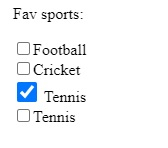

廣告

 資料結構
資料結構 網路
網路 RDBMS
RDBMS 作業系統
作業系統 Java
Java iOS
iOS HTML
HTML CSS
CSS Android
Android Python
Python C 程式設計
C 程式設計 C++
C++ C#
C# MongoDB
MongoDB MySQL
MySQL JavaScript
JavaScript PHP
PHP